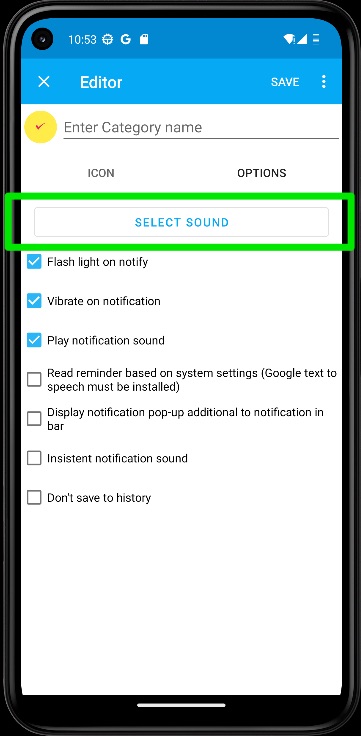Introduction
Until recently, it was a common complaint that there was only one single global notification sound available for all reminders in Life Reminders. This often led to confusion and frustration when trying to differentiate between different categories of reminders. Fortunately, it is now possible to select a unique notification sound for each individual category of reminders, adding an extra layer of customization and personalization to the Life Reminders experience. This new feature provides users with more control over their daily reminders and ensures that each alert is easily identifiable.
How do it work
As usual, we did our best to ensure that the changes we made did not have any negative consequences on users who choose not to use the new features. We wanted to make sure that all users had the same experience, regardless of whether they decided to take advantage of the new features or not. We believe that backwards compatibility is essential to providing the best user experience.
You can pick a sound for all your reminders in the main settings (Settings>Notification preferences>Notification RingTone Selection). This sound will be used for the “General” category and all other categories where you haven’t set a custom sound.
What is new and exciting is that you now have the ability to select a unique notification sound for each category within the editor. This means that you can easily customize the sound for each of your notifications, so you know exactly what type of notification you are receiving without having to look at your screen. With this new feature, you can now easily differentiate between work notifications, private notifications, and other alerts, allowing you to manage your time and prioritize tasks without any confusion.
Screenshots